When we create an Oracle RDS database using the console we are presented with 2 choices
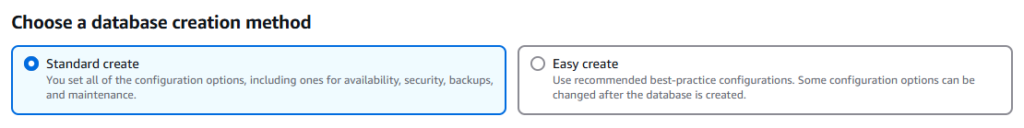
This short blog will take a look at the key differences.
On the surface “Easy create” appears to be the option to go for, especially if the user creating the system does not have RDS or Oracle experience. The decision could be categorised as Simplicity vs Customisation.
Easy Create
- Less Oracle and AWS knowledge needed
- Simple setup of a database with defaults AWS deems best practice
- Faster turnaround as there are less options to spend time deciding on when creating
A user simply needs to provide, choose or accept defaults for the below, that’s it.
| Option | Choices |
|---|---|
| Edition | Oracle Enterprise Edition Oracle Standard Edition Two |
| DB instance size | Production db.r5.large + 400 GiB Dev/Test db.m5.large + 200 GiB |
| DB instance identifier | default: database-1 |
| Master username | default: admin |
| Credentials management | Managed in AWS Secrets Manager (default) Self managed (must provide password) |
| Select the encryption key | aws/secretmanager (default) |
Before the database is created we view the settings that will be used and that have been inferred or decided as best practice as below:
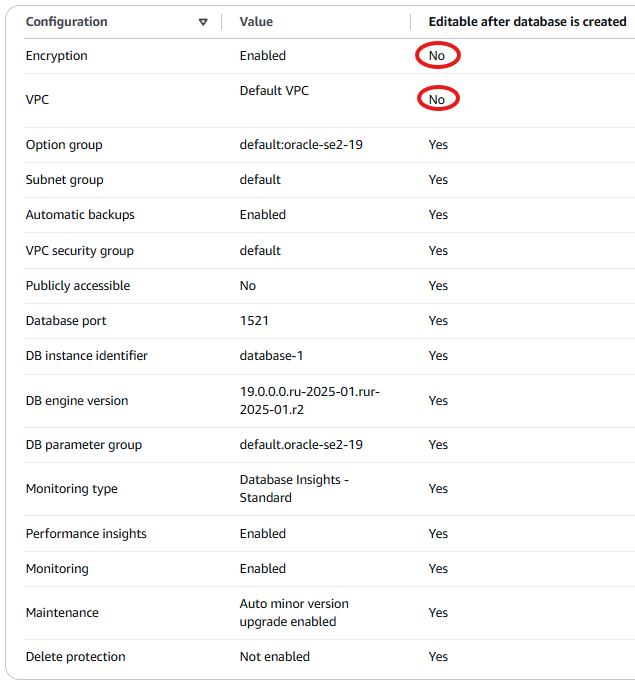
So we can see we can’t change VPC afterwards nor Encryption
So with only 6 options to decide we are able to create an Oracle RDS Database
Now for some things to look out for:
- Oracle Licensing Model to use, default can vary. We can change Licensing Model afterwards but could easily end up creating an Oracle Database assuming the License is included but it defaults to Bring your own License (BYOL)
- Oracle default architecture appears to be Non-multitenant architecture, which will be de-supported in future releases, but can be changed
- Oracle Patchset appears to be the latest available only
- Oracle Character set defaults to AL32UTF8
- Storage defaults to gp3 with decent defaults for IOPS and Throughput
- Backup retention defaults to 7 days
Standard Create
- Greater Complexity to set, but provides more control, better suited for an experienced Oracle DBA
Looking at Standard Create we have many more options including the below
- Options for Container and non container databases
- Option to choose Licensing Model
- Option to choose Oracle Patchset
- Option to choose EC2 Instance class and size
- Option to specify storage size, type and attributes
- Option to setup Multi AZ deployment
- Choose VPC to create RDS Database
- Choose DB subnet group for RDS Database
- Choose Public Access
- Choose Security Groups
- Change Database port
- Add Tagging for RDS Database
- Setup Database related Log exports to CloudWatch
- Choose Database Name
- Choose Parameter Groups
- Choose Option Groups
- Change Database Characterset
In summary Easy Create may be an appealing option for beginners who want to quickly spin up an Oracle database, but the Oracle Licensing model used should be reviewed upon creation. For an Experienced Oracle DBA with AWS experience Standard create would be the option most appealing due to the lower level configuration option that can be tailored to match application and project requirements.
Summary Table
| Category | Easy Create | Standard Create |
| Complexity | Simple | Advanced |
| Customisation | Limited | Extensive |
| Database Parameters | Uses default Parameter Group | Can Customise |
| Database Options | Uses default Option Group | Can Customise |
| Storage | default Storage uses gp3 | Can Customise |
| Networking | Uses default VPC, Security Groups + Subnet Groups | Can Customise |
| High Availability | Single AZ defaults (only tested on dev, need to confirm prod) | Can setup Multi AZ |
| Patchset | Latest available Patchset | Can choose desired patchset |