1. Start Database Configuration Assistant (DBCA) from windows menu under Oracle Home
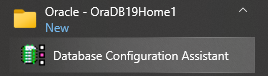
Allow program to make changes to device if prompted.
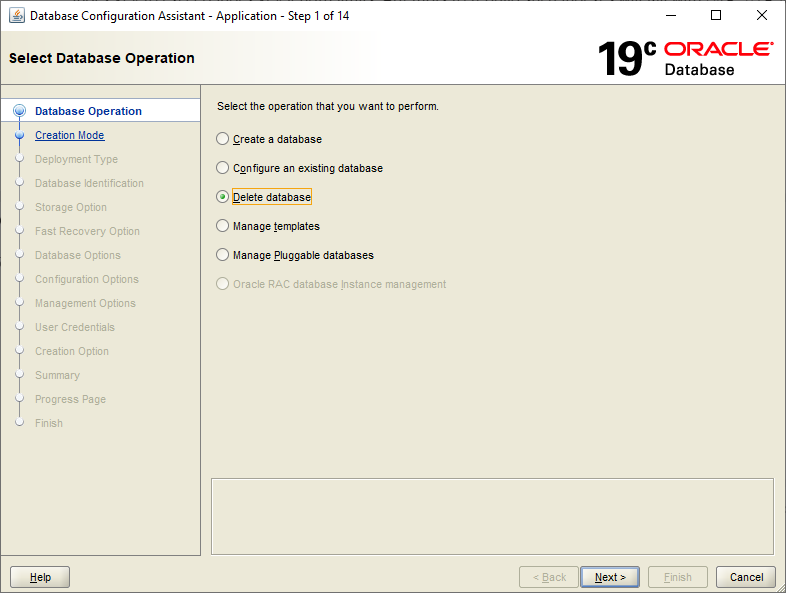
You will need the SYS password
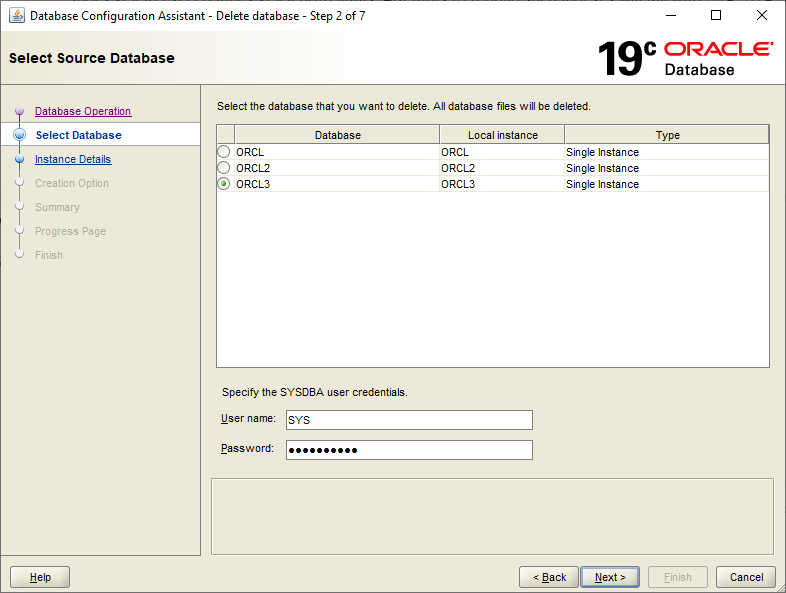
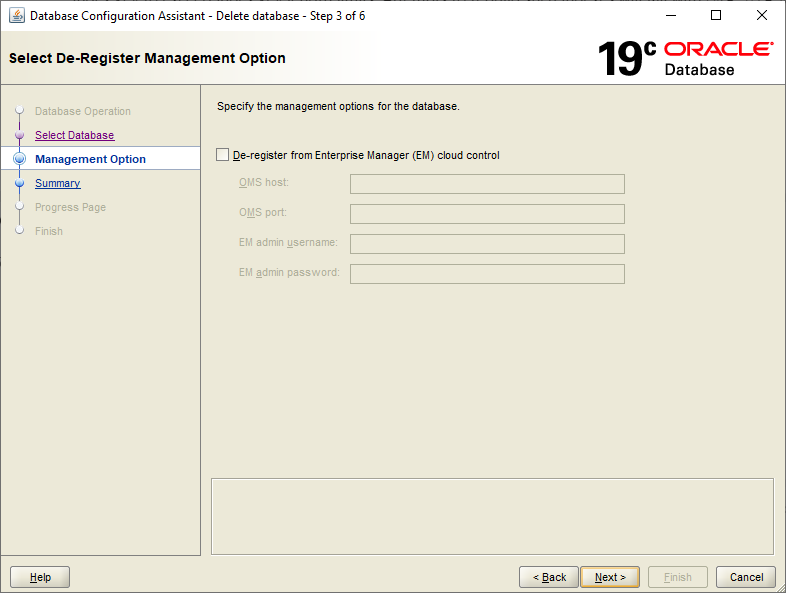
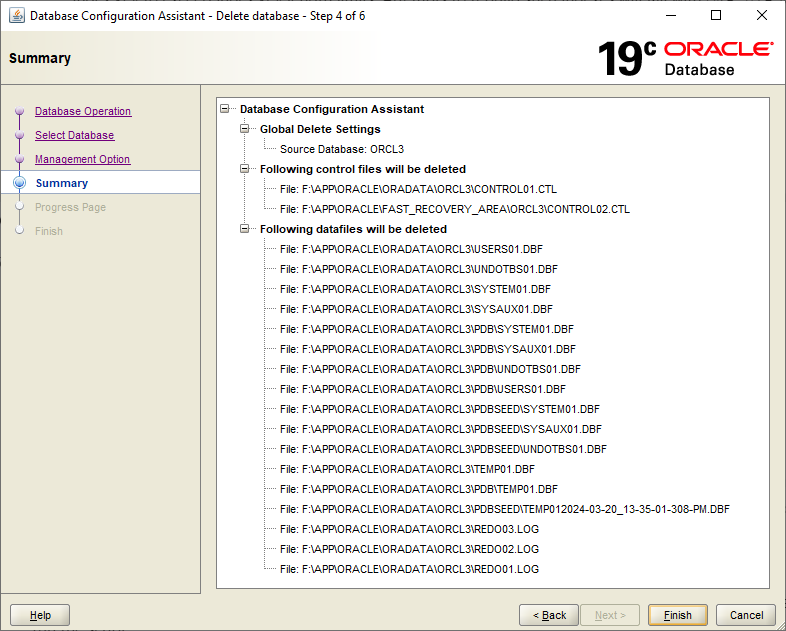
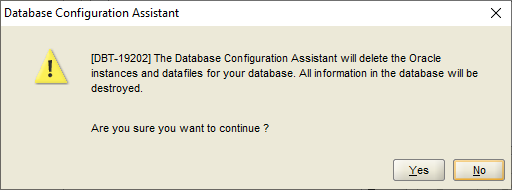
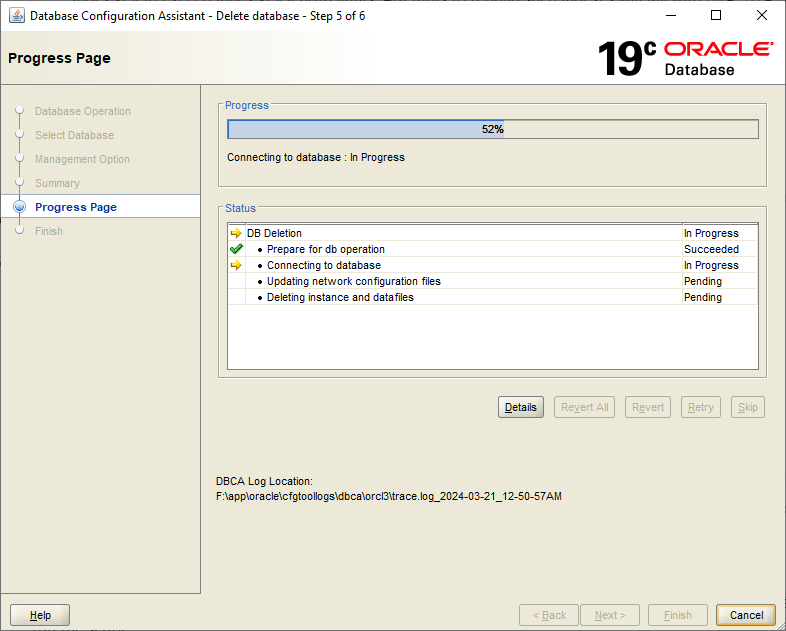
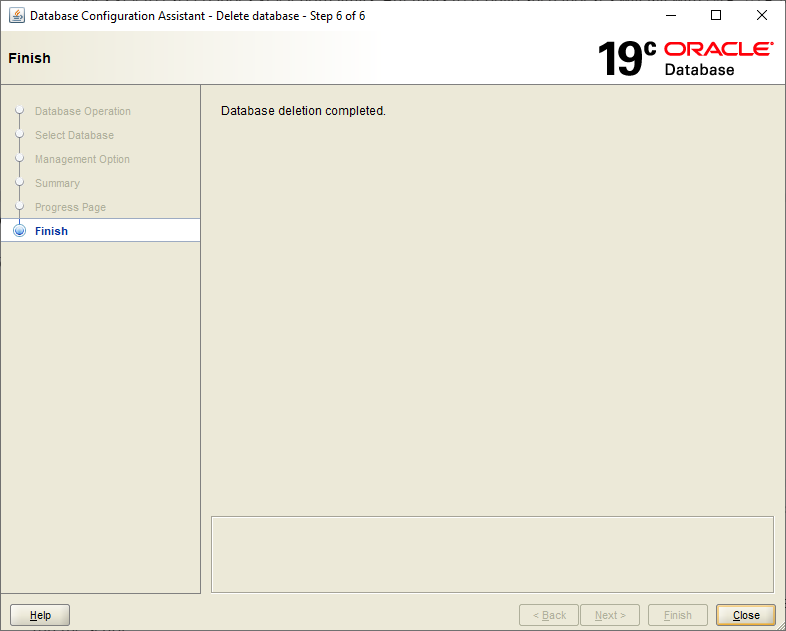
Check services gone, open powershell and run:net start|select-string "ORACLE"
Check Windows Registry with regedit to see no remaining entries
Naviage to : Computer\HKEY_LOCAL_MACHINE\SOFTWARE\Oracle, then select KEY_<dbhome>regedit