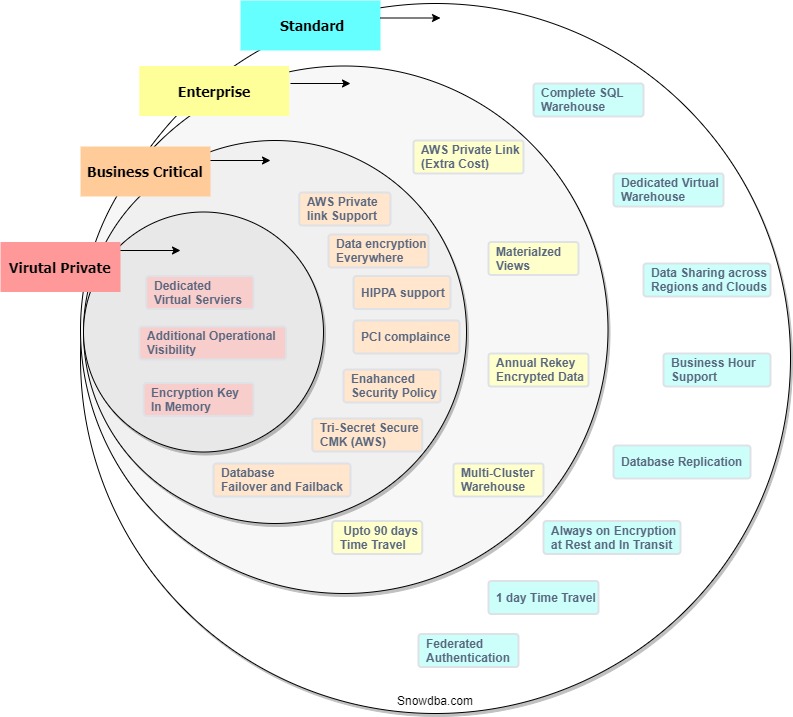
Snowflake offers 4 licensing models as depicted above:
- Standard
- Enterprise
- Business Critical
- Virtual Private
The outer layer Standard is the most basic, though still feature rich, then working our way inwards we have additional features added at each layer, with the previous outer layers features included.
As an example If a customer chooses to purchase Business Critical Edition then they will automatically inherit all the features from Enterprise and Standard Editions.
We should note that the Snowflake licensing model is based on Edition + Usage + Storage. This on demand utility based pricing is a what makes Snowflake an attractive offering, you pay for what you use and when you use it.
Customers are charged in units called credits, each licensing edition will have credits priced at different rates with credits starting just below 3 USD for Standard Edition.
It appears each edition can add an average of 1 to 2 USD to the cost of a credit apart from the Virtual Private offering where the customer must contact Snowflake for pricing. Different Cloud Vendors and Regions will also effect the price per credit.
The Compute/Warehouse used consumes credits only when running the smallest compute will use 1 credit per hour, each increase in compute/warehouse size will double the number of credits consumed as below
| Size | Credits and Warehouses |
| Extra Small | 1 |
| Small | 2 |
| Medium | 4 |
| Large | 8 |
| Extra Large | 16 |
| 2 x Extra Large | 32 |
| 4 x Extra Large | 64 |
| 8 x Extra Large | 128 |
| 16 x Extra Large | 256 |
| 32 x Extra Large | 512 |
*We should note that Compute Layer runs our user/application queries, but some activities consume credits at the Services Layer like internal maintenance or serverless features, these will not incur charges unless the user consumes over 10% in usage of what is being used at the Compute Layer.
Storage Layer is priced separately with customers paying a fixed price per TB per month (pay based on average). This can range from 30 to 50 USD for on demand with a minimum monthly charge of 25 USD.
OR
As we can expect as this is a cloud offering customers can pay for Storage upfront at a discount which on the surface looks like it can be as much as a 50% saving. Customers will receive a warning once they approach past 70% utilisation if using upfront model.
*The use of Time Travel retention ,Fail Safe, Zero Copy Cloning can increase Storage requirements depending on the nature of their use and the amount of data change.
Below we can see a pricing example:
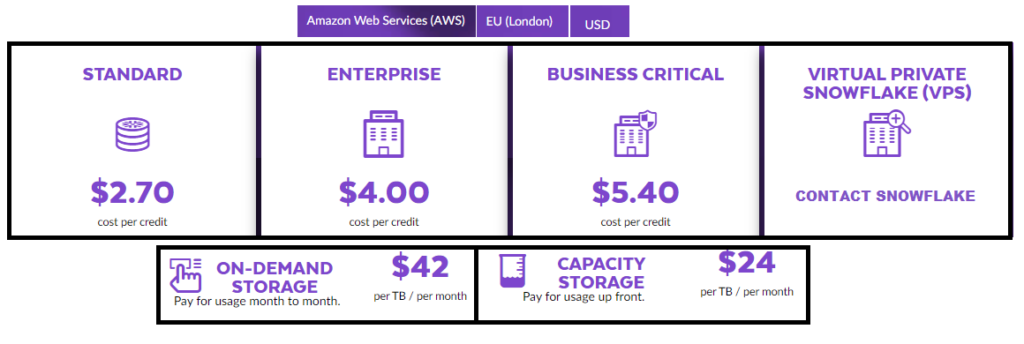
Use below URL to see actual pricing information based on your requirements.
https://www.snowflake.com/pricing/
Basic Worked Pricing Example:
- Snowflake Edition: Enterprise priced at $4 per credit
- Compressed Storage: 100 Tb payed up front at $24 per Tb
- Additional Compute used by Service Layer: 30 Credits
- Use of a Large Warehouse for 8 hours per day
Total Cost per month = Computer Layer + Services Layer + Storage Layer
1. Computer Layer Costs
Compute Layer Costs per month= $4 * 240 hours = $960 per month
2. Service Layer Costs
Remember we get 10% of our Compute Credits for free, so we know we will be spending 240 Compute Credits.
So we get 24 Credits free (10%), If we then use a total of 30 Credits for the Service Layer we must pay for anything in excess of those 24 credits.
30 Credits – 24 Credits = 6 Credits
6 Credits at $4 Per credit = $24 per month
3. Storage Layer Costs
100Tb of Storage at upfront cost of $24 per Tb = $2400 per month
4. Total Costs
$960 (Compute Layer) + $24 (Service Layer) + $2400 (Storage Layer) = $3384 per month